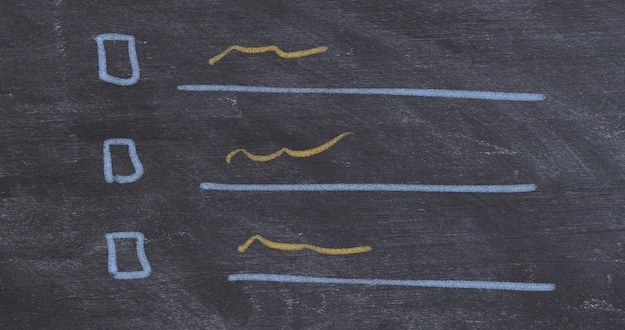My 2021 resolution was to be more mindful. But I made the rookie mistake of having a goal without metrics and a clear strategy. So, I can’t tell if I was indeed more mindful or not. In this post, I’m sharing some highlights from my 2021, in a random order. I personally find it fascinating to look at these at a later time.
Family. Thanks to work from home for the entire year, we spent a lot of time together as a family. Unfortunately, this is another year when we didn’t meet any of our extended family members due to Covid. This makes it two years in a row, and it’s definitely the lowlight of the year. Without the help of extended family, I felt the joy of parenting was often lost in the grunts of never-ending responsibilities. After all, one can only find so much joy in the infinite loop of loading and unloading dishwashers.
Relationships. I made some new relationships with some old friends. I found these new relationships helped us supporting one another through the pandemic and beyond just that. I’ve been blessed with the kindness of so many people as they spent their time to meet, cook, talk, or text with me. They’ve inspired me with words of encouragement and I hope I’ve made their lives a little better, too. Thank you folks, you know who you are.
Moves. We moved to Vancouver from Calgary this year. This was all consuming for the whole family. We touched up the Calgary house, prepared it for showing, and entertained dozens of showings while still living in the house and working from home. It was super exhausting. The move itself was actually two moves. First we moved to a corporate apartment for two months, and then we moved to a rental house. The company arranged move was as good as it gets. Yet, it was an extraordinarily difficult summer. Along the two moves, we ended up filling out 100’s of forms for medical, banking, schools, etc.
Books. This year I read and listened to many books, mostly on the topic of leadership. A friend got me Audible credits as a gift and that got me into audiobooks, too. I listened to four audiobooks in the last two months. Thank you.
Walks. Since moving to Vancouver, I’ve developed a habit of walking. I always liked to go for walks, but the weather and greenery here has been refreshing to go for more walks. This is also a positive side effect of not having the second car.
Tennis. In 2020, I played a lot of tennis. I found an enthusiastic partner who lived nearby. Also, I didn’t want to play soccer due to Covid. I kept on playing tennis in 2021, too. It was a little harder after we moved to Vancouver. Despite a large number of courts, it’s always busy here. I don’t have a partner who lives nearby, and I don’t have a second car since we moved. But overall, I think I enjoyed tennis this year as my primary sport.
Health. I was super worried about the health related vitals because of the amount of stress from all things moving. My last health check in November turned out to be ok. This was a major relief to know.
Social media. With some new relationships with old friends, I lost interest in the passive ways to connect with friends over social media. However, I still keep an eye on Twitter and use it mostly as an information radar.
Investments. The stock market indexes overall did great this year, and so did my passive investments. But I actually didn’t have any meaningful gain or loss from my active investments. I learned that I can’t time the market and nobody has a clue about valuations of companies anyway.
Work. I had a blast at Microsoft in 2021. I built strong relationships with some of my colleagues. I built my org comprised of three teams. Together we built some cool products for Azure Communication Services and I learned a ton in the process. I focused on honing my leadership skills by carefully observing others and experimenting with ideas that I learned from podcasts, talks and books on leadership and motivation.
2022. As a family, we’ve decided to move to the US after twelve years in Canada. We love the Vancouver area a lot and we can see us returning to this beautiful city at a later time. But at this time, we have concerns about affordability. With this family decision, I looked for job options to move to the US. It was incredibly stressful to make a decision because I was fortunate to have several competing options to choose from. In the end, I accepted an offer from Google for an engineering manager role starting in January. This makes 2022 both an exciting and a worrisome year for me. Seeing how much I learned from Microsoft in 2021, I can imagine the new job at Google will be a learning journey of leadership, technology, culture and more. Also, seeing how disruptive it was to move within the same country, I’m terrified of what to come when we’ll move to another country.
To keep it simple, I’ve decided to go into 2022 with one resolution - every time I’m stressed, I’ll take a pause and ask myself, “what would Scott do in this situation?”